Diffusion Self-Guidance for Controllable Image Generation
draw_abstract
Abstract
Large-scale generative models are capable of producing high-quality images from detailed text descriptions. However, many aspects of an image are difficult or impossible to convey through text. We introduce self-guidance, a method that provides greater control over generated images by guiding the internal representations of diffusion models. We demonstrate that properties such as the shape, location, and appearance of objects can be extracted from these representations and used to steer sampling.
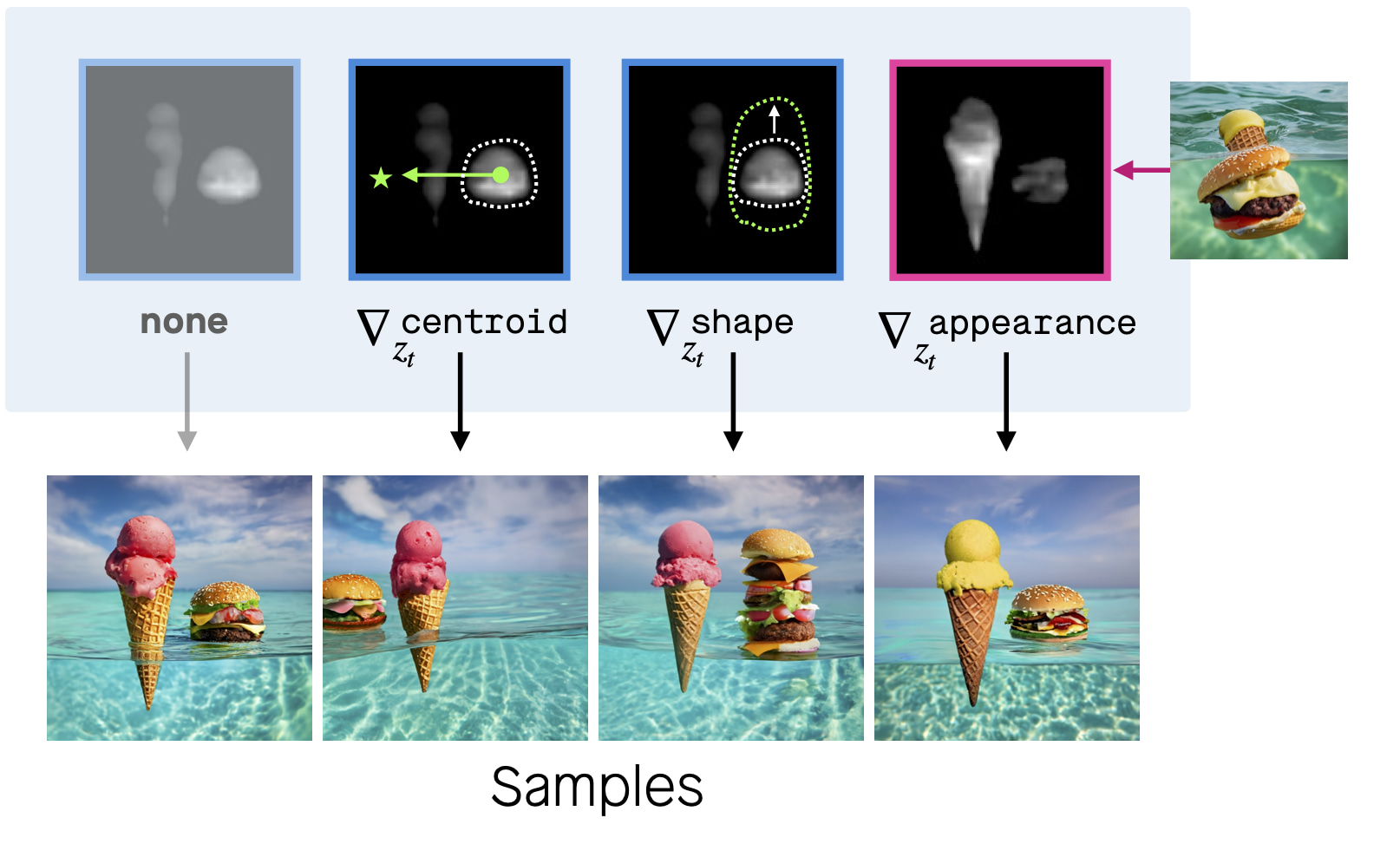
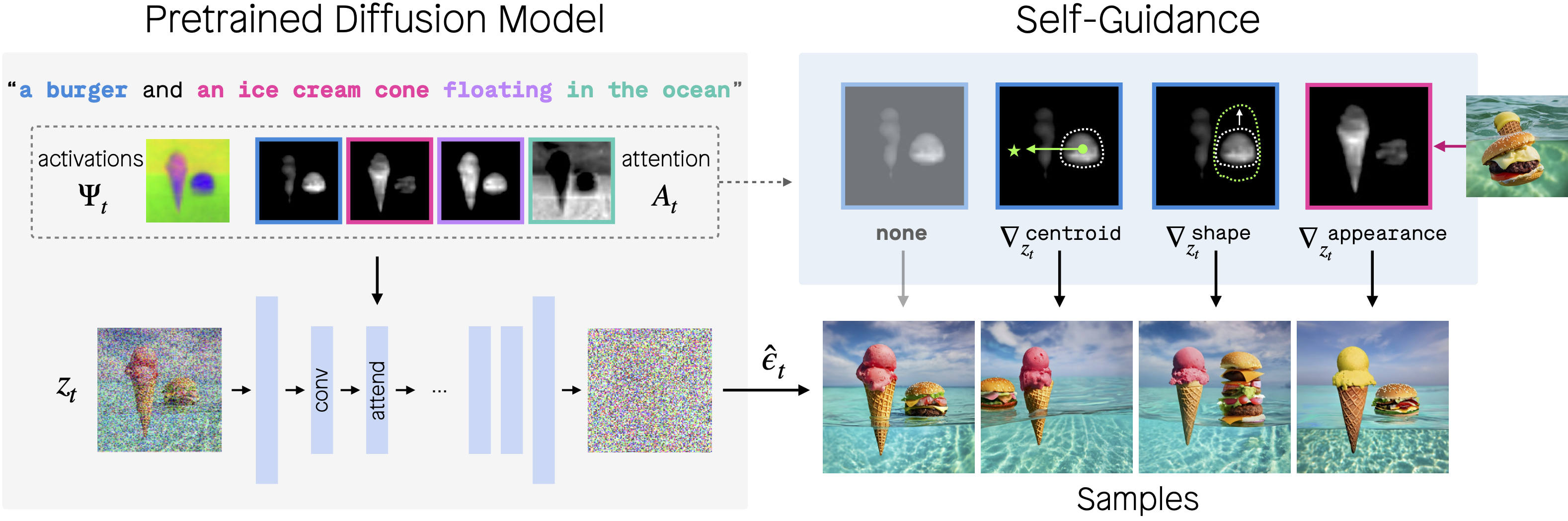
Self-guidance works similarly to classifier guidance, but uses signals present in the pretrained model itself, requiring no additional models or training. We show how a simple set of properties can be composed to perform challenging image manipulations, such as modifying the position or size of objects, merging the appearance of objects in one image with the layout of another, composing objects from many images into one, and more. We also show that self-guidance can be used to edit real images.
palette Results
open_with Move and resize objects
Using self-guidance to only change the properties of one object, we can move or resize that object without modifying the rest of the image. Pick a prompt and an edit and explore for yourself.
“a raccoon
in a
barrel going
down a waterfall”“distant
shot of the
tokyo tower with a massive sun in the sky”
“a fluffy cat
sitting on a museum bench
looking at an oil painting of cheese”move ↑move ↓move ←move →shrinkenlarge

open_with Appearance transfer from real images
By guiding the appearance of a generated object to match that of one in a real image, we can create scenes depicting an object from real life, similarly to DreamBooth, but without any fine-tuning and only using one image.
“a photo of a chow chow wearing a
... outfit”“a DSLR photo
of a teapot...”“purple wizard”“chef”“superman”


open_with Real image editing
Our method also enables the spatial manipulation of objects in real images.
“an
eclair and a shot of espresso”
“a hot
dog, fries, and a soda on a solid background”
shrink widthreconstructmoveenlargerestyle

open_with Sample new appearances
By guiding object shapes toward reconstruction of an image's layout, we can sample new appearances for a given scene. We compare to ControlNet v1.1-Depth and Prompt-to-Prompt. Switch between the different styles below.
“a
bear wearing a suit eating his birthday cake out of the fridge in a dark kitchen”“a parrot riding
a
horse down a city street”appearance 1appearance 2appearance 3controlnetprompt-to-prompt

open_with Mix-and-match
By guiding samples to take object shapes from one image and appearance from another, we can rearrange images into layouts from other scenes. We can also sample new layouts of a scene by only guiding appearance. Find your favorite combination below.
#1#2#3#4#1#2#3#4random #1random #2“a suitcase, a bowling ball, and a phone
washed up on a
beach after a shipwreck”


open_with Compositional generation
A new scene can be created by collaging individual objects from different images (the first three columns here). Alternatively — e.g., if objects cannot be combined at their original locations due to incompatibilities in these images' layouts (*as in the bottom row) — we can borrow only their appearance, and specify layout with a new image to produce a composition (last two columns).
“a picnic blanket, a fruit tree, and a car by the
lake”


blankettreecar


blankettreecar“a top-down photo of a tea kettle, a bowl of fruit, and a cup of
matcha”


matchakettlefruit


matchakettlefruit“a dog wearing a knit sweater and a baseball cap drinking a
cocktail”


sweatercocktailcap


sweatercocktailcapopen_with Manipulating non-objects
The properties of any word in the input prompt can be manipulated, not only nouns. Here, we show examples of relocating adjectives and verbs. The last example shows a case in which additional self-guidance can correct improper attribute binding.
laughing right“a cat and a monkey laughing on a road”

messy location“a messy room”

(0.3,0.6)(0.8,0.8)red to jacket, yellow to shoes“green hat, blue book, yellow shoes, red jacket”

“a cat and a monkey laughing on a road”“a messy room”“green hat, blue book, yellow shoes, red jacket”





(0.3,0.6)(0.8,0.8)laughing rightmessy locationred to jacket, yellow to shoesopen_with Limitations
Setting high guidance weights for appearance terms tends to introduce unwanted leakage of object position. Similarly, while heavily guiding the shape of one word matches that object’s layout as expected, high guidance on all token shapes leaks appearance information. Finally, in some cases, objects are entangled in attention space, making it difficult to control them independently.
“a squirrel trying to catch a lime mid-air”.jpg)
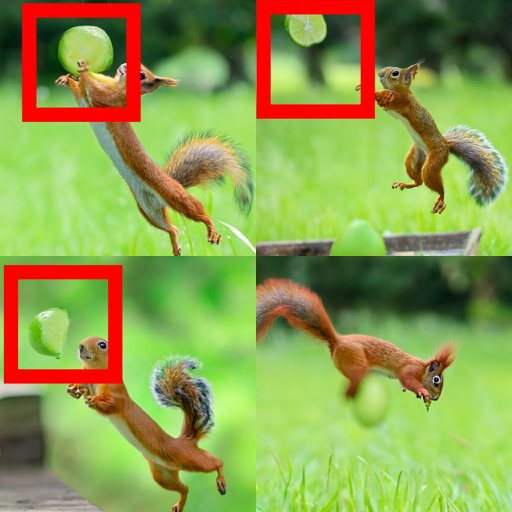
lime guided“a picture of a cake”

“a potato sitting on a couch with a bowl of popcorn watching
football”

→“a squirrel trying to catch a lime mid-air”“a picture of a cake”“a potato sitting on a couch with a bowl of popcorn watching football”
.jpg)
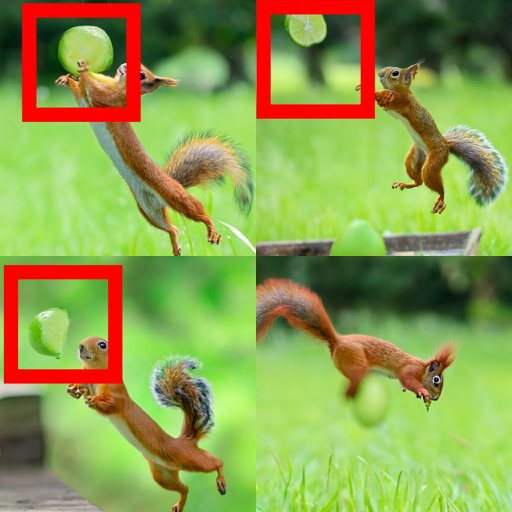




lime guided→format_quote Citation
@article{epstein2023selfguidance,
title={Diffusion Self-Guidance for Controllable Image Generation},
author={Epstein, Dave and Jabri, Allan and Poole, Ben and Efros, Alexei A. and Holynski, Aleksander},
booktitle={Advances in Neural Information Processing Systems},
year={2023}
}
Acknowledgements
We thank Oliver Wang, Jason Baldridge, Lucy Chai, and Minyoung Huh for their helpful comments. Dave is supported by the PD Soros Fellowship. Dave and Allan conducted part of this research at Google, with additional funding provided by DARPA MCS and ONR MURI.











.jpg)





